Motion to Reopen
This event is programmed in CM/ECF to automatically transmit statistical information to the Administrative Office of the U.S. Courts pursuant to statutory mandates of the Bankruptcy Abuse
Prevention and Consumer Protection Act of 2005 (BAPCPA). Please be sure this is the most appropriate event for the pleading you are filing. For instructions on filing a Motion to Reopen in a bankruptcy case, click here.
STEP 1 Click on Adversary
STEP 2 Click on Motions/Applications
STEP 3 Enter case number; click [NEXT]
STEP 4 Select Reopen Case
STEP 5 If this is a joint filing, place a check in the box and click [NEXT]. If this is not a joint filing, click [NEXT] to skip this screen.
STEP 6 Select the Party or click Add/Create New Party
TIP - If this is the first time you are appearing on behalf of this party, you will be asked to create an association between the attorney and client on the next screen as shown below:
Please be aware that unchecking the association check box will prevent you from receiving Notices of Electronic Filing in this case.
STEP 7 Upload the .pdf document; click [NEXT]
TIP - Supporting documents such as a Certificate of Service or a Proposed Order should be uploaded as an attachment to the main pleading.
STEP 8a Enter Reason for Reopening in variable box;
STEP 8b A Hearing Information screen display. Use the Click Here link to find the judge's hearing dates. Enter a date, time and location; click [NEXT]
STEP 9 Confirm case information; click [NEXT]
STEP 10 Docket text displays. Review for accuracy. If modification is necessary, abort the transaction and begin again. Modifications cannot be made on this screen.
SAMPLE DOCKET
Motion for Reopen Case re: {Free Text} filed by Test Attorney on behalf of Test Client. Hearing Date Scheduled for [date, time, location]. (test atty)
STEP 11 Notice of Electronic Filing displays